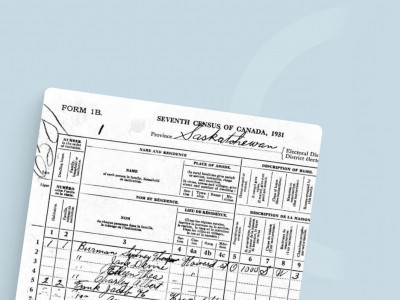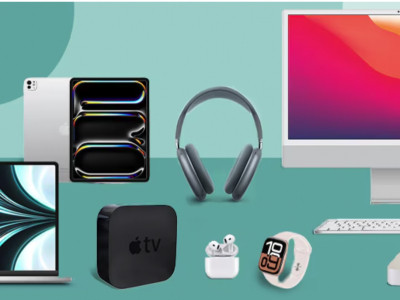If you've been looking for a new laser printer, there's a good deal at Memory Express online store which you might like to consider. They've got a good price on the Samsung CLX-3185 Color Laser Multifunction Printer, Copier & Scanner - it's down from $249.99 to only $139.99!!
That's a really good price for a known brand colour laser printer. To Price compare, this device is $220 at Amazon, $190 at NCIX, $180 at CanadaComputers, $215 at DirectCanada - so you can see it's a superb price from Memory Express.
As for shipping, I did a test order and shipping was only $4.99 - really reasonable!
No matter which laser printer you purchase, you can probably be resolved to the fact that replacement toner is going to be quite pricey. The Samsung printer ships with a starter cartridge which will do about 1000 pages, but regular cartridges will likely yield more. If you want to be prepared, you could do your research on that before you buy.
As I am self-employed, I've got to make a few business purchases this year, and a colour laser printer is one of the few things that I have been thinking about buying for my home office. I've already got a mono laser printer which I use from time to time, but a colour one would be handy too!
(Expires 4th July 2012)