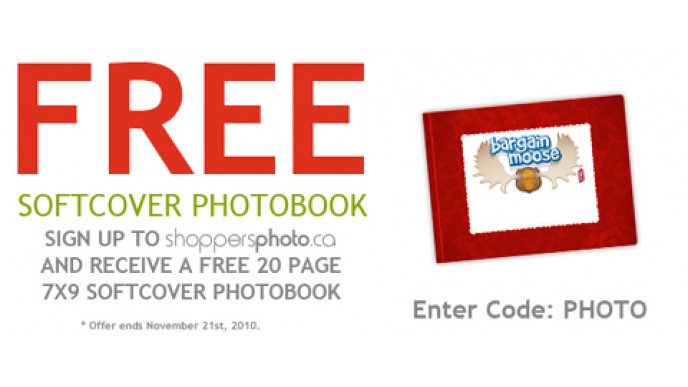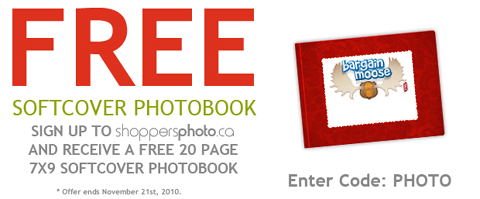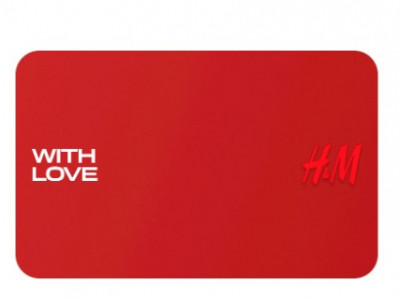This is a deal for new customers on Shoppersphoto.ca, the digital photo gift website of Shoppers Drug Mart. They are offering a free softcover photo book, it's 20 pages, size 7" by 9", and it is worth $14.99!
Click here to go to Shoppersphoto.ca
- CouponCode: PHOTO
- Discount: Free photo book
- Expires: 21st November 2010
I had never registered on the site before, so I did so and tested it out. You can choose themes for your photobook, depending on what you want it to look like. For example, I choose the baby girl theme under "baby and kids" to make a photo book for my mom, with pics of my little baby.
The book was pretty easy to make, though it can take a little time to get it just how you want it.
When you're happy with your photo book and have added it to your cart, you can select your pick up location - just choose your nearest Shoppers Drug Mart in Canada.
What a great freebie!