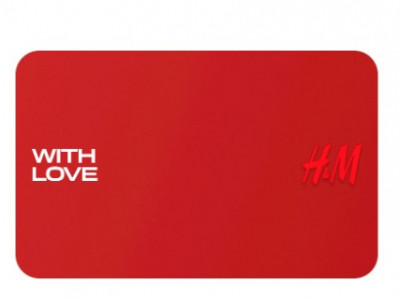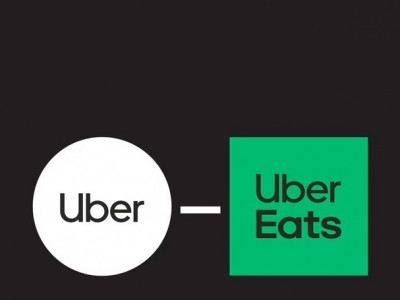Attention PC Optimum members: chances are, you received an email over the weekend prompting you to change your PC Optimum account password.
If you ignored it at first (like I did), it's worth doubling back and taking another look – because you'll get a special offer if you do!
Update your password within the next few days, and you'll get a PC Optimum offer available between Aug. 9 and 15, 2018. They don't say what it is yet, but I'd never say no to free PC Optimum points or extra coupons!
All you need to do is sign in to your account, enter your email address and current password, then choose a new one. Just note that PC Optimum needs to deem your new password "strong" (for me, that meant creating a password at least 10 characters long that included numbers and a special character). My old one got a red flag as "weak" – yikes!
Besides, with all the PC Optimum account hacks that have happened since the new loyalty program launched earlier this year, why take your chances? Security experts recommend changing passwords for both your PCid and the email address associated with the account every once in a while, just for added peace of mind and a little extra safety.
You can learn more about the new PCid security enhancements here.